[polygrainsynth]
a polyphonic synthesizer for Pure Data
Version 4.0
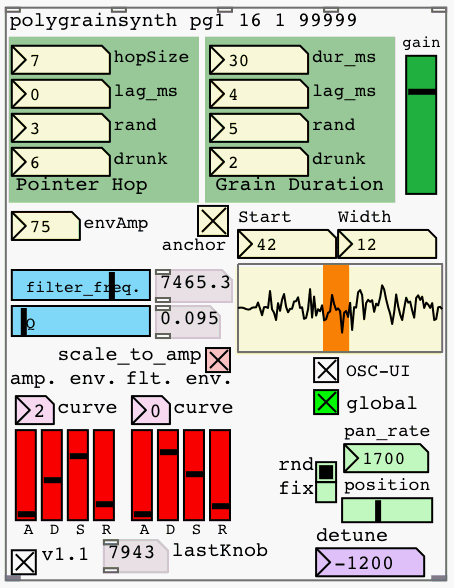
[polygrainsynth] is a ready-to-use, OSC-addressable polyphonic granular synthesizer for Pd. Its engine is a modified version of [a_grain], an abstraction by Jamie Bullock.
[polygrainsynth] is the younger sibling of [polywavesynth]. Its implementation of polyphony, using Frank Barknecht's [polypoly] object, is identical to that of [polywavesynth].
You can hear some music I've made with this synthesizer here (particularly under "Amber Grains of Wave").
Download and Setup
Download the polygrainsynth archive here.
After downloading, double-click on the .tgz file to produce the 'polygrainsynth' folder.
(Pd-extended users only: Pd-extended is no longer supported by new versions of [polygrainsynth]. You may download the last version compatible with Pd-extended at this link.)
Pd requires 2 external libraries to use this object: mrpeach and ggee.
If you don't have these libraries installed in your copy of Pd already, use the "Help->Find externals" menu item in Pd to download and install them. Be sure to pick the correct version for your platform, and be sure the libraries have been added to your search path (this is done automatically by "Find externals" if you have the "Should newly-installed libraries be added to Pd's search path?" item checked in the Preferences to this dialog).
NOTE: in the unlikely case that you are currently a user of a very early version of [polygrainsynth] (before version 1), be aware that there are slight differences between version 1 (and later) presets and those of version 0. See here for more information.
[polygrainsynth] Operation
As mentioned above, [polygrainsynth] is a younger sibling of [polywavesynth]; if you've used [polywavesynth], you'll recognize many of the controls on [polygrainsynth]. In other ways [polygrainsynth] is an entirely different beast, and controlling it takes experimentation and practice -- granular synthesis can be rather non-intuitive at first. It helps to understand the architecture, but it's perfectly fine to learn by experimenting, too.
It should be pretty easy to get a sound out of [polygrainsynth] if everything is loaded correctly. Open the "polygrainsynth" folder created above, and double-click polygrainsynth_example.pd to get started.
Anything in [polygrainsynth] displayed in a "number2" box (the ones with ">" on their left edge) is an adjustable parameter, and can be saved and recovered using [sssad]. Normal number boxes are display-only.
basic controls
- the toggle box in the lower left hand corner enables the instance; when it is off, incoming note-ons are ignored. In a multi-synthesizer setup, this allows quick switch-in, switch-out of modules.
- the 'filter_freq.' slider controls the low-pass cutoff frequency for the enveloped filter; the 'Q' slider controls filter resonance.
- the 'detune' value transposes the input frequency, in cents. This is a very useful parameter for [polygrainsynth]. For example, some granular effects are best experienced at extremely low frequencies; a detune of -7200 (six octaves down) is not uncommon!
- random per-note panning can be switched on with the "rnd" setting of the "rnd/fix" radio button. Each new note is given a random position, and the new voice moves toward that position at a rate in milliseconds given by the "pan_rate" number box. The "fix" setting corresponds to a "fixed" position, set by the position slider.
- the 'lastKnob' display is ganged up to all the envelope sliders' outputs, and shows whichever one changed last (a space saving compromise).
- the 'OSC-UI' toggle box enables live UI response to incoming OSC data. This provides valuable graphic feedback when using OSC to modulate [polygrainsynth] parameters, but it can also consume a great deal of available CPU bandwidth on slower machines.
-
the 'global' toggle box switches how most UI and OSC controls are sent
to synthesizer voice parameters:
- global-on: parameters affect all voices of a given [polygrainsynth] module in real-time.
- global-off: parameter changes only affect each newly-attacked voice.
A few [polygrainsynth] parameters cannot be switched:
always global
- pitch bend
- all notes off
never global
- (all envelope controls)
- frequency
- amplitude
The control mode for all other parameters is determined by the setting of the 'global' toggle box. The 'global-on' setting is especially useful (and fun!) for responding to quickly-changing OSC data or for live playing of the UI. The 'global-off' setting allows a more subtle and clean "phase-in" of parameter changes.
The states of the 'global' or 'OSC-UI' toggles are not saved as [sssad] parameters.
granular synthesis controls:
There are five major areas of control over the granular synthesis engine:
- sound array - what is loaded here (and what part of it is selected) has a great effect on the sound.
- pointer control - this refers to how much and in what direction the pointer jumps after each grain is played, and whether or not it starts from the same place in the sound array on each attack.
- grain duration - labeled "dur_ms" on the synthesizer panel, this controls the length of each individual grain and is given in milliseconds. This parameter affects timbre, and in long durations (over a couple of hundred milliseconds), the rhythmic nature of the sound.
- grain read rate - this is mapped directly to the synthesizer's frequency parameter, so all frequency controls (freq. input, pitchbend, detune) affect it. Note that it doesn't always affect the sound in a tonal way, depending on the other granular settings.
- grain envelope - currently, the only control over this is a window-steepness value labeled (for space reasons) envAmp on the synthesizer.
More about sound array control
- Any length (mono) sound file can be loaded into [polygrainsynth], of any type loadable by [soundfiler], which includes wav and aiff. The size of the internal sound array is set by the fourth creation argument to [polygrainsynth]; any bytes beyond this size will be ignored in loading. To initialize the sound array, pass a message containing the full path (or path relative to the [polygrainsynth] abstraction) into the fourth inlet. After a successful load, you will see the sound displayed in the sound array window.
- You may select a subsection of the loaded sound array with the start and width controls. The best way to use them is to "click-select-roll" over the number boxes with a mouse; you will see the orange selection area change accordingly. (Thanks to Steffen Leve Poulsen for this idea.) These control the "loop" of the pointer. When, in the course of its travels, the pointer reaches one of these boundaries, it jumps to the other one. See the anchor control below for another wrinkle on this.
- As mentioned above, you can use any length sound file, provided you allocate enough array space for it with the fourth [polygrainsynth] creation argument. Be aware, however, that if you wish to switch between sound files live, you'll need to limit yourself to files of a few seconds or less, to avoid glitches caused by lengthy file operations. A ram disk can speed up file loads, allowing gltich-less change of larger files. I have found an array size of 99999 to work cleanly in conjunction with a ram disk for live-switching applications.
- Bonus: scribble in the sound display! This comes for free with Pd, i.e., the ability to draw in array displays. Unfortunately, I don't have a way for you to save the results of this.
More about pointer control
- hopsize: this controls the amount (and direction) the pointer jumps after one grain is played. It is expressed in milliseconds, may be positive or negative, and assumes a sample rate of 44.1Khz to calculate the jump size. Use common sense setting the (hopsize). I.e., if your sound array size is 88,200, that's two seconds total at 44.1K, so a hopsize of two or more seconds is going to jump right out of the end of the sound array (and be forced back to the start of the array by the pointer wrap mechanism) -- not a very interesting effect. On the other hand, a (hopsize) of +/-0.1 ms., makes a beautiful "phasey" sound. A (hopsize) of zero gives a very stable sound, basically like a simple sampler.
- anchor: when this control is enabled, the pointer will be forced to either the start (positive hop size) or end (negative hop size) of the selected subsection on each and every attack. When disabled, the pointer wanders around in difficult to predict ways (but still under control of the other settings; it just doesn't reset to a predictable position on every attack.) This is very nice for a variable sound, but makes "repeatable sounds" harder to acheive.
Indeterminacy can be injected into pointer hop and grain duration in two different ways, random variation, or drunken walk within a random variation. Random variation ("rand" on the panel) controls the maximum positive and negative deviation from the set value, as a percentage of that value. When "drunk walk" is non-zero, a drunken walk, with step size set by the "drunk" number box (as a percentage of the "rand" value), takes place within the bounds defined by "rand". (Thus, setting "rand" to zero effectively turns off drunken walking as well, since any percent of zero is zero!)
The "lag_ms" control for both pointer hop and grain duration simply slews changes to those parameters, allowing them to change gradually if desired. This is given in milliseconds. It is particularly useful for grain duration changes; quick changes to "graindur" will be noisy -- perhaps that's desirable, but if not, use 10 milliseconds or more of lag.
I can't begin to tell you how many permutations of settings will present themselves to you with this synthesizer. You'll only get a full feeling for this by experimentation. To help figure out what's going on with [polygrainsynth], a useful tool is [monograinsynth], included with the distribution. [monograinsynth] can only play one note at a time, and it doesn't retrigger on legato playing, so it's not even much of a "mono synth". What it can do, however, is display the waveform pointer in real-time, which is very instructive for understanding how [polygrainsynth]'s granular engine works. Try the various settings with it, watch the pointer, and listen.
Please get creative with the sound source material. Don't just use the example included; you can "make the instrument your own" with a little creativity in this area.
N.B.: [polygrainsynth] implements its grain envelope table(s) in a singleton. Therefore, you can have multiple [polygrainsynth]s open at once, and only one set of tables will be allocated for all of them, with no conflict. However, if you close the first-opened patch that contains a [polygrainsynth], the single instance of the tables will disappear along with it. This is an unavoidable side-effect of using singletons with a [closebang]-less Pd. If this happens, just close all patches containing [polygrainsynth], and re-open -- the singleton will re-establish.
Interface
Inlets:
- frequency of note in Hertz; initiates attack or release
- amplitude of note, between 0 and 1 (>0 = attack, 0 = release)
- external "mute" - note-ons are ignored when this is non-zero
- path to sound file
- OSC inlet (see OSC implementation, below)
Arguments:
- synth name, used for OSC addressing and preset saving/loading (allows multiple polygrainsynths to be used simultaneously yet controlled independently)
- number of voices
- voice stealing (0=off; 1=on)
- size of sound array, in bytes
Outlets:
- left: audio left channel
- right: audio right channel
OSC implementation tree:
- /(synth name)
- /controlmode --(value = 0: UI and OSC controls are per-voice; 1: controls are global)
- /enable -------(value = 0: incoming note-ons are ignored; 1: all note-ons honored)
- /gain ---------(value >= 0.0, though be careful with gain > 1.0)
- /global
- /pitchbend ----(value in cents)
- /allnotesoff --(any value)
- /note
- /freq ---(value in Hertz, triggers or releases note, so should be sent last)
- /amp ----(amplitude multiplier, 0.0-1.0; 0=release >0=attack)
- /grain
- /ptranchor ----(0 = free-floating pointer; 1 = pointer resets on each attack)
- /detune -------(value in cents)
- /hopsize ------(pointer hop size, value in msecs.)
- /ptrwobble ----(0-100, percent of full hop size, gives a +/- limit for random and drunk-walk deviation)
- /ptrdrunkinc --(>0, size of steps for pointer drunk-walk, bounded by the deviation limits defined by /ptrwobble, above)
- /ptrlag -------(lag time for pointer changes, value in msecs.)
- /graindur -----(value in msecs.)
- /durwobble ----(0-100, +/- percent of full duration, like /ptrwobble, above)
- /durdrunkinc --(>0, size of steps for duration drunk-walk, bounded by the deviation limits defined by /durwobble)
- /durlag -------(lag time for duration changes, value in msecs.)
- /strtoffset ---(0-100 percent start offset of sound array selection)
- /width --------(0-100 percent width of sound array selection
(n.b.: strtoffset + width should not exceed 100) - /grainamp -----(0-100, steepness of grain windowing function)
- /env (amplitude envelope, not to be confused with grain envelope)
- /atk ---(value in msecs.)
- /dec ---(value in msecs.)
- /sus ---(0-100, percent of full amplitude)
- /rel ---(value in msecs.)
- /exp ---(envelope curve "exponent" -- see multicurveadsr-help.pd)
- /filt
- /freq --(value in Hertz)
- /q -----(0=filter switched off -- reasonable values=between 0.1 and 1.0)
- /env
- /atk --------(value in msecs.)
- /dec --------(value in msecs.)
- /sus --------(0-100, percent of full amplitude)
- /rel --------(value in msecs.)
- /exp --------(envelope curve "exponent" -- see multicurveadsr-help.pd)
- /fampscale --(0=filter opens fully; 1=scale filter opening to amplitude)
- /pan
- /position --(0=full left; 1=full right)
- /speed -----(speed of transition to new position, in msecs., >=2)
- /mode ------(0=random; 1=fixed)
[polygrainvoice~] Architecture
The [a_grain2] subpatch at the heart of each voice is very close to Jamie Bullock's original absraction [a_grain]; it's cleaned up a bit and has a few minor enhancements, but it works basically the same as the original: audio 'grains' of duration (graindur) are read from a selection of the source table (grtable) delimited by (strtoffset) and (width), where offset and width are percentages of total table size. A table lookup for each grain is performed by a phasor that runs at (readrate) (set by the frequency input). After each successive grain has been read, the starting point for the table lookup is incremented by (ptrhopsize). A windowing function is applied to each grain, and some control over the steepness of this function is given by (grainamp). Random offsets can be introduced for the point from which the grain is read (ptrwobble), and for the grain duration (durwobble). These are expressed as a percentage of the original value. The random offsets can be random values between -(wobble/2) and +(wobble/2), or change using a 'random walk' with a step size of (ptrdrunkinc) or (durdrunkinc). Both pointer movement and grain duration changes can be smoothed by a lag time (in msecs.), which introduces a linear ramp towards the new value.
The output of the grain engine is run through an envelope-controlled, variable-frequency and Q-factor low-pass filter. The envelope opens the filter to the frequency indicated by the "filter_freq." slider, scaled by the amplitude of the note. This behavior can be defeated by de-selecting "scale_to_amp" near the filter envelope controls; in this mode, the filter will open to full range for all notes.
The output of the filter is in turn passed through an amplitude envelope. Both the filter envelope and amplitude envelope have variable curves, and ADSR controls.
Finally, the output of the amplitude envelope is split and panned in one of two ways: either 1) fixed, the l/r balance set by a number between 0 (full left) and 1 (full right), or 2) a random value between l and r is chosen just before note attack, with a transition time set by the pan rate variable.
[polygrainvoice~] tries to be thrifty with CPU cycles. It uses lookup tables for envelope curves, and each voice switches itself off when its amplitude envelope completes, so only voices actively playing consume CPU. Also, the enveloped filter in each [polygrainvoice~] switches itself off if its 'Q' value is set to zero. So, if you really need more voices, don't have CPU cycles to burn, and don't mind giving up per-note enveloped filtering, set 'Q' to zero.
Polyphony
[polygrainvoice~], an individual voice instance for this synthesizer, is compatible with [polypoly], which is a powerful object combining the replication features of [nqpoly/nqpoly4] with the allocation and management capabilities of [poly]. [polypoly] can clone a compatible object 'n' times, where 'n' is limited only by available CPU cycles. Using [poly], it automatically allocates voice instances on attack, tagging them by frequency for de-allocation on subsequent release. This makes it very easy to instantly create a polyphonic synthesizer as is done in [polygrainsynth]:
[polypoly $2 $3 polygrainvoice~ $0]
The first argument is for 'n', or the number of voices desired, and is controlled by [polygrainsynth]'s second argument. High numbers give rich polyphony, but can also use more CPU. Stick a CPU meter (like [loadometer] in [polygrainsynth_example]) in your patch, and watch it to see what kind of bandwidth you can get away with under various musical "loads"; adjust 'n' accordingly in the creation argument for [polygrainsynth]. Trying to suck more CPU cycles than exist will lead to "interesting music", so be conservative with 'n'.
The next argument tells the internal [poly] whether to use voice stealing, and is controlled by [polygrainsynth]'s third argument. Sometimes, setting voice stealing to 0 (off) makes for fewer glitches in a complex voicing situation.
[polypoly] allows up to four more arbitrary arguments, which are passed through to the object being cloned. [polygrainsynth] currently uses only one of them to pass the $0 variable, which serves as a unique prefix to communicate GLOBAL parameters to all [polygrainvoice~] voices of this [polygrainsynth] instance.
When any message is sent to '$0-GLOBAL-allOff' (OSC: /(synthname)/global/allnotesoff), all notes currently attacked are released and deallocated from the voice-managing [poly] object). This is useful for quashing stuck notes, which can be caused by incomplete or unbalanced note messages sent to [polygrainsynth].
[polygrainsynth] sends frequency/amplitude pairs to [polypoly]'s first inlet. [polygrainsynth] makes good use of [polypoly]'s second inlet, packing a dozen or so different synthesis parameters into it. At each note-on (i.e., each frequency message, where amplitude > 0), this packed message is sent to the next allocated [polygrainvoice~], where it is unpacked in the reverse order and applied to the synthesis parameters right before the note is attacked. These are the "local" parameters, discussed above.
State Saving
[polygrainsynth] supports [sssad] state-saving. See the [polygrainsynth_example] object for how to do it. Be aware that when you save a patch, a snapshot of the current absolute path to the sound source file is embedded in the patch. This may cause problems if that path somehow changes (you may have to hand-edit it).
Migrating v0.x presets and OSC to v1
This is an issue only for those who have made [sssad] presets with [polygrainsynth] of vintage earlier than 1.0. The [sssad] preset parameter called "ptrslider_enable" became "anchor" in v1.0., and acceptable values became 0 (anchor off) and 1 (anchor on). You may either make this change by hand with a text editor for all v0.x presets, or (if you have perl installed) run these perl lines, in this order, from the command line in the directory or directories containing your pre-1.0 patches:
perl -pi -e 's/ptrslider_enable 0/ptrslider_enable 1/g' *
perl -pi -e 's/ptrslider_enable -1/ptrslider_enable 0/g' *
perl -pi -e 's/ptrslider_enable/anchor/g' *
(Make sure to include that final asterisk.)
v1.0 OSC change
The OSC node formerly known as /allNotesOff is now /allnotesoff (no more camel-case). If you used this OSC node with an earlier version of [polygrainsynth], please change accordingly.
Credits
I built on a great deal of pre-existing Pd work to make this synthesizer.
First, [polygrainsynth] would be an empty shell without Jamie Bullock's [a_grain] granular synthesis abstraction, as well as the associated objects [a_rand] and [a_drunk].
Frank Barknecht designed [polypoly] and [sssad] and [singleton], among a multitude of other useful Pd objects, many essential to this abstraction.
Thanks to Hans-Christoph Steiner for his equal-power panning code.
Chris McKormick's "s-abstractions" taught me how to do GOP and more generally, how to organize my thinking about patches. I learned how to use [sssad] state-saving from his examples, too.
Thanks to Steffen Leve Poulsen for giving me an idea for displaying the selected area of the source table, and for his excellent assistance beta-testing this release.
Areas for Improvement
Some ideas for future improvement:
- I'd like to figure out an efficient way to allow inter-grain silence.
- It would also be interesting to experiment with different grain evenlope shapes.
I highly encourage you to make your own improvements/customizations if you have some ideas -- or just use [polygrainsynth] as a template for something completely different.
Please let me know (via the "contact" link at the top of the page) if you find any bugs or bad behavior. Also, I'd be glad to hear if you got any good use from this synthesizer.
Revision History
- 2019-04-20 - v 4.0
- Switched filter from [svf~] to vanilla's [bob~.]
- Cyclone, hcs and pan libaries are no longer required.
- 2019-04-20 - v 3.0
- Ended pd-extended support. Pd "vanilla"" now supported. Removed [import] objects.
- 2012-01-22 - v 2.0
- Fixed glitch in quartic curve for multicurveadsr
- Fixed bug in gain changer inside multicurveadsr
- Generally cleaned up envelopes - no unwanted "snaps"
- Added OSC parameter: /pan/mode
- Made panning equal-power
- 2009-12-09 - v 1.2
- Fixed typo in message receiver for $0-GLOBAL-alloff message, which kept it from working
- Fixed bug in OSC-UI toggle (didn't work before).
- Changed all AD & R sliders on envelopes to log response, with bottom of 8
- 2008-11-24 - v 1.1
- Fixed bug that prevented proper setting of grain pointer on initial notes.
- 2008-11-22 - v 1.0
- Added "global" toggle, which enables live output of global-capable parameters to all voices.
- Added "OSC-UI" toggle, which enables the UI to follow OSC input.
- Fixed many small bugs in indeterminacy (rand and drunken walk).
- Fixed bug in pointer wrap function for negative pointer hops.
- Eliminated "pointer set" slider and variable for anchoring. Anchored notes now start at the subsection beginning (for pointer hops greater than or equal to 0) or the subsection end (for pointer hops less than 0).
- Eliminated "rand/drunk" switch to make "rand" and "drunk" controls less cumbersome. Now, a zero value in these parameters is used to switch them off. This has the added benefit of allowing complete independence between hop_size and grain_dur indeterminacy controls.
- OSC nodes are all-lowercase now (e.g. /allNotesOff is now /allnotesoff).
- 2008-10-02 - v 0.3
- Gain goes back to being an attack-set parameter, not a global one.
- 2008-09-23 - v 0.2
- Filled in missing branches on OSC tree.
- 2008-09-16 - v 0.1
- Initial release
License
The following files included with this distribution:
- a_counter.pd
- a_drunk.pd
- a_grain_new.pd
- a_rand.pd
- a_tgl.pd
Everything else in the polygrainsynth download is released under the same license as Pd, with myself and others included as authors:
Copyright:
This software is copyrighted by Miller Puckette, Frank Barknecht, Phil Stone and others. The following terms apply to all files associated with the software unless explicitly disclaimed in individual files.
The authors hereby grant permission to use, copy, modify, distribute, and license this software and its documentation for any purpose, provided that existing copyright notices are retained in all copies and that this notice is included verbatim in any distributions. No written agreement, license, or royalty fee is required for any of the authorized uses. Modifications to this software may be copyrighted by their authors and need not follow the licensing terms described here, provided that the new terms are clearly indicated on the first page of each file where they apply.
IN NO EVENT SHALL THE AUTHORS OR DISTRIBUTORS BE LIABLE TO ANY PARTY FOR DIRECT, INDIRECT, SPECIAL, INCIDENTAL, OR CONSEQUENTIAL DAMAGES ARISING OUT OF THE USE OF THIS SOFTWARE, ITS DOCUMENTATION, OR ANY DERIVATIVES THEREOF, EVEN IF THE AUTHORS HAVE BEEN ADVISED OF THE POSSIBILITY OF SUCH DAMAGE.
THE AUTHORS AND DISTRIBUTORS SPECIFICALLY DISCLAIM ANY WARRANTIES, INCLUDING, BUT NOT LIMITED TO, THE IMPLIED WARRANTIES OF MERCHANTABILITY, FITNESS FOR A PARTICULAR PURPOSE, AND NON-INFRINGEMENT. THIS SOFTWARE IS PROVIDED ON AN "AS IS" BASIS, AND THE AUTHORS AND DISTRIBUTORS HAVE NO OBLIGATION TO PROVIDE MAINTENANCE, SUPPORT, UPDATES, ENHANCEMENTS, OR MODIFICATIONS.
RESTRICTED RIGHTS: Use, duplication or disclosure by the government is subject to the restrictions as set forth in subparagraph (c) (1) (ii) of the Rights in Technical Data and Computer Software Clause as DFARS 252.227-7013 and FAR 52.227-19.
Phil Stone
https://www.pkstonemusic.com